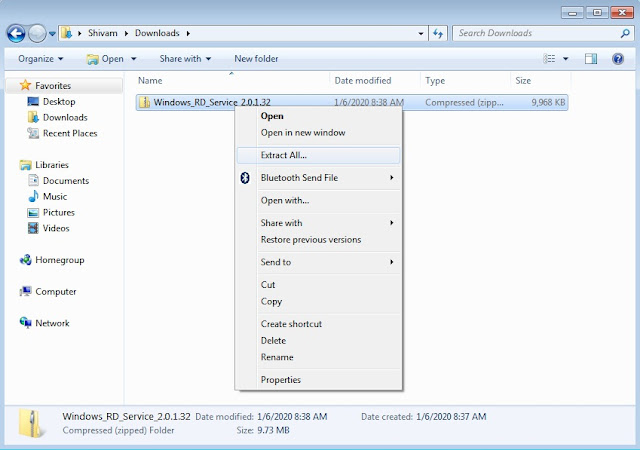New RD Service and Drivers for
Morpho 1300 E1/E2/E3
Hello , Agar Aaplogon ki Morph o Finger Print Kuch dino se kaam nahin kar rahi hai to aapko pata hona chahiye ki Morpho ne apne Drivers or Rd Service ko update kar diya hais fr , agar aapko janana hai ki aapko kaise naye drivrs or rd service ko install karn ahai to aap is post ko pura dekh sakte hoon
Requirements :-
- Morpho Device
- Registered RD Service
- PC With Windows 7,8,10
- Latest RD Service and Drivers Click here for Download
Step By Step Installation :-
- Connect Morpho Device in PC
- Uninstall Old Drivers
- Go to Control Panel\Programs\Programs and Features
- Now Uninstall old Morpho Drivers and RD Service
Agar aap Fresh Installation Kar rahe hain to aap is step ko skip kar sakte